|
| Command: |
Tools > Spectral Mixture Generator... |
For testing purpose it can be quite helpful to have an artificial "image" at hand which shows systematic variations of spectra. These systematic variations can be used to check, for example, the sensitivity of a classifier to impure spectra and noise. The idea behind the spectral mixture generator is to use two reference spectra (selected from the currently loaded dataset or from the associated spectral collection) and calculate a continuous mix of the two spectra at different noise levels.
The mixture of the two spectra occurs along the x axis, while the amount of (heteroscedastic) noise added to the spectra increases along the y axis of the generated image:
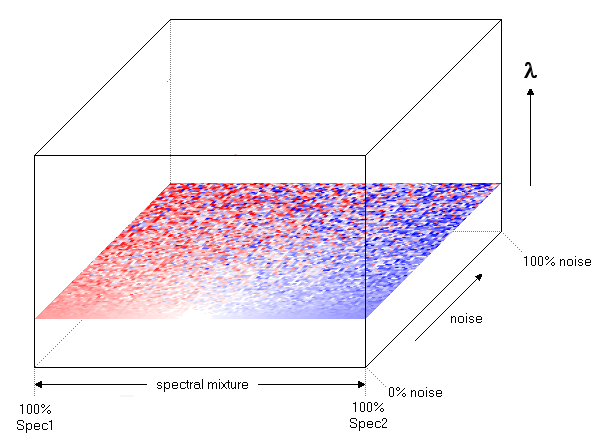
The added noise is normally distributed with a zero mean and a standard deviation which is proportional to the signal level times the Noise Level control.
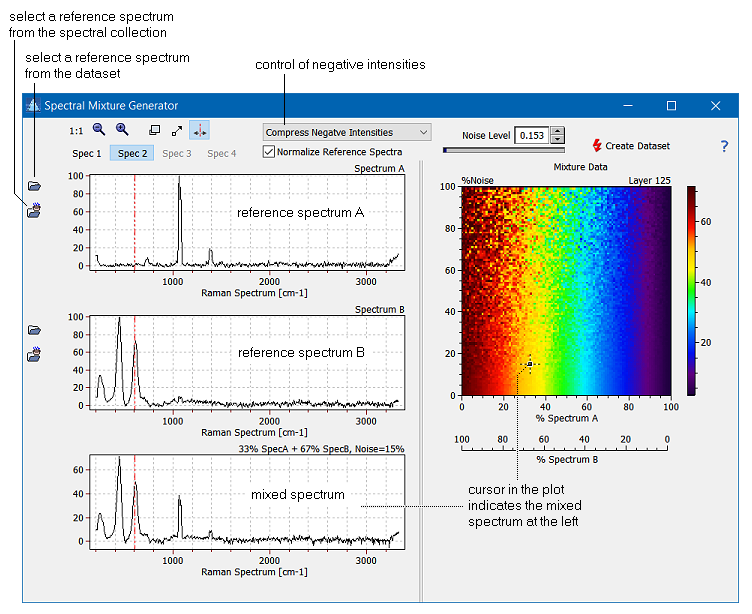
The following table provides an overview on the most important controls of the tool:
 Select a Reference Spectrum from the Dataset Select a Reference Spectrum from the Dataset |
You can select ony of the spectra of the dataset as the reference spectrum. Clicking this button opens the Spectral Selection Dialog. |
 Select a Reference Spectrum from the Spectral Collection Select a Reference Spectrum from the Spectral Collection |
Clicking this button opens the spectral collection editor which allows you to select one or several spectra as a reference spectrum. Please note that all selected spectra of the spectral collection are averaged and used as the reference spectrum of spectral mixture. |
| Noise Level |
The noise level control is a control which determines the relative amount of noise added to the mixture spectra. Please note that the noise is heteroscedastic, which means that the noise amplitude is proportional to the intensity of the spectrum at a particular wave length or mass. For some mixture ratios the noise effect will cancel out (i.e. if the intensity of the mixture at a particular wavelength becomes zero). |
| Control of Negative Intensities |
When adding noise the resulting signal amplitude can become negative - which might be an unwanted side effect. In order to suppress or reduce negative intensities due to noise you have three options: (1) accept negative intensities as they are, (2) cut any negative amplitudes to zero and (3) compress negative intensities by a logarithmis compressor (i.e. negative intensities I will be compressed by the following equation: I = -ln(1+abs(I)) |
| Normalize Reference Spectra |
Sometimes the selected reference spectra are quite different in amplitude so that mixtures are dominated by the spectrum having the larger amplitude. In this case the reference spectra can be normalized to a maximum intensity of 100 (a.u.) before the mixture is calculated. |
| How To: |
- Select the two reference spectra
- Set the noise level and the operating parameters
- Click the button "Create Dataset". The created mixture replaces the existing dataset.
|
|

 Tools
Tools  Spectral Mixtures
Spectral Mixtures


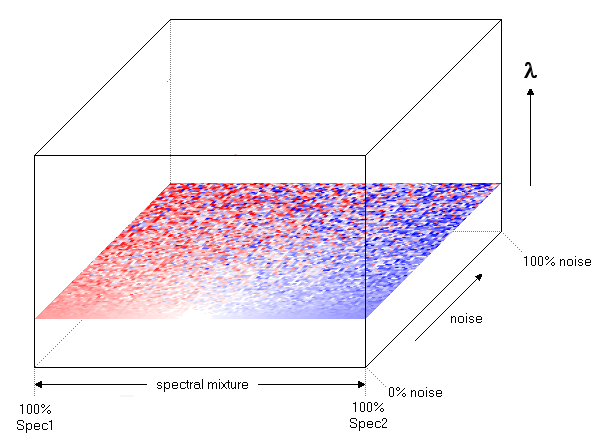
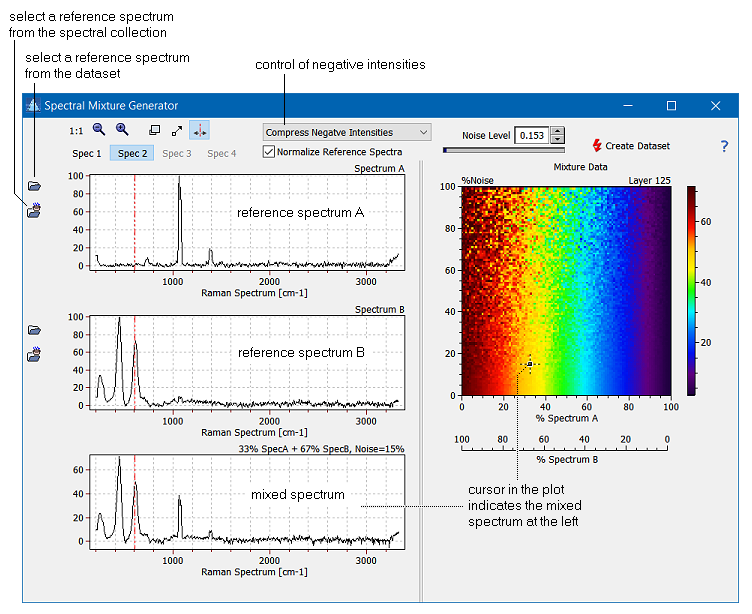
 Select a Reference Spectrum from the Dataset
Select a Reference Spectrum from the Dataset Select a Reference Spectrum from the
Select a Reference Spectrum from the