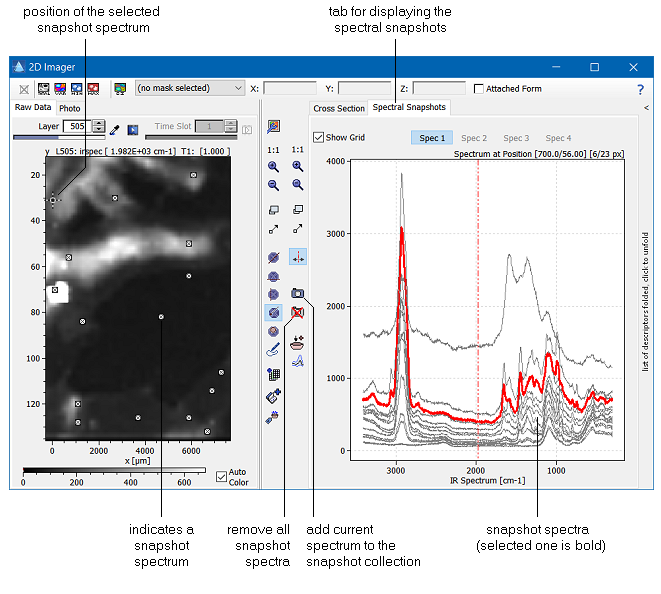Home  Visualisation of Data Visualisation of Data  Spectral Snapshots Spectral Snapshots |
||||
See also: Displaying 2D Images
 |
||||
Spectral Snapshots |
||||
|
Sometimes it is helpful to compare spectra of different pixels. For this purpose you can use the spectral snapshot tool which collects and displays spectra of selected pixels.
|
||||