
Home  Spectral Descriptors Spectral Descriptors  Spectral Descriptor Editor Spectral Descriptor Editor |
||||||
See also: Background Information on Spectral Descriptors, Exporting Spectral Descriptors, Predefined Spectral Descriptors, How to Create Classifiers, Spectral Descriptor Generator, Virtual Descriptors, IGF Descriptor, Variable Importance, Programming with Spectral Descriptors
 |
||||||
Spectral Descriptor Editor |
||||||
|
The spectral descriptor editor is a tool which allows to specify and compile a set of spectral descriptors. The left pane serves to select the type of descriptor and to set its parameters. The image resulting from the current descriptor is displayed at the lower right, the list of already defined descriptors is shown in the upper right half. In order to add a new descriptor to the list, first set its parameters and then click the plus button in the task bar. Likewise, a selected descriptor can be deleted by clicking the minus button. If you want to fill the list with equally spaced descriptors you can use the Spectral Descriptor Generator (click the "Generate Descriptors" button The definition of the currently available spectral descriptors can be found in the section Predefined Spectral Descriptors.
|
||||||


 Editors > Spectral Descriptor Editor
Editors > Spectral Descriptor Editor ).
).  ) and enter the corresponding formula.
) and enter the corresponding formula.
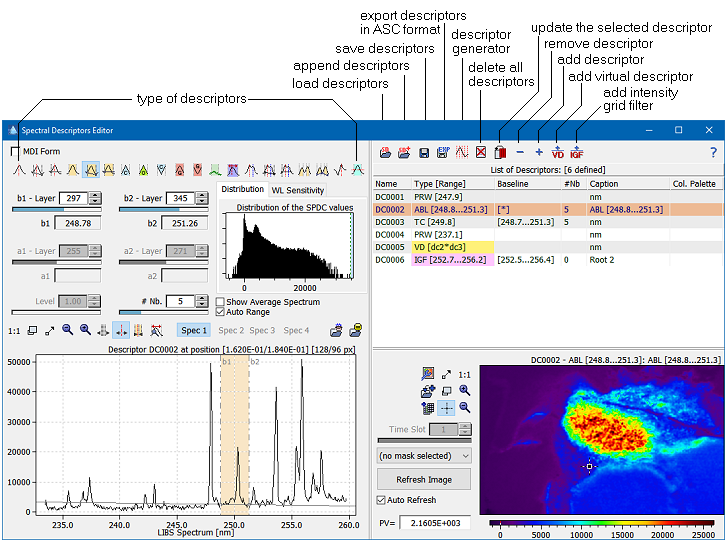
 ("Add Descriptor")
("Add Descriptor")