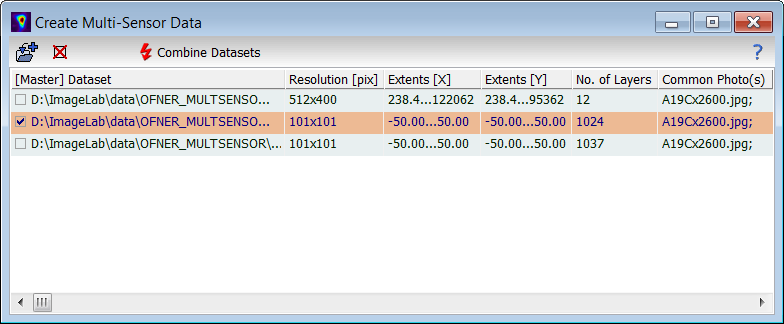|
Please note that one essential prerequisite for combining dataset of different sources is that each of the original datasets contains a calibrated photo which has to be the same for all selected datasets.
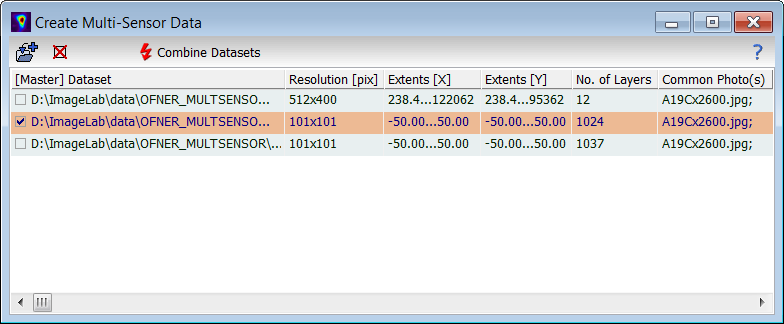
| How To: |
- Select the images to be combined by clicking the "Add Image" button (see also hint below).
- Select the master image by ticking off the corresponding check box in the first column of the image list. The master image will control the captions of the combined multisensor image.
- Click "Combine Datasets". This will combine the data sets in to a single multi-sensor image and store the resulting image on disk.
- Load the newly created multisensor image to work with it.
|
| Hint: |
The binary format of the .cube files has been extended with release 3.30 to be able to check the validity of the data cube. As older data files do not contain this information, Epina ImageLab asks for a confirmation if you load older data files. Unless you selected an invalid data file you can simply confirm the warning message. |
|

 Multisensor Images
Multisensor Images  Combining Multiple Images
Combining Multiple Images