
Home  Multisensor Images Multisensor Images  Creating Multisensor Images Creating Multisensor Images |
||||
See also: Combining Multiple Images
 |
||||
Creating Multisensor Images |
 |
|||
|
The general approach of Epina ImageLab is to create a combined dataset of several spectroscopic methods by copying and interpolating the original datasets into a new multisensor dataset, leaving the original datasets untouched. This ensures data integrity, since interpolation artefacts may be checked by looking at the original datasets. In order to combine two or more hyperspectral images, choose "Tools/Combine Hyperspectral Images". This enables you to select the images you want to combine and highlights the most important parameters of the individual images.
|
||||


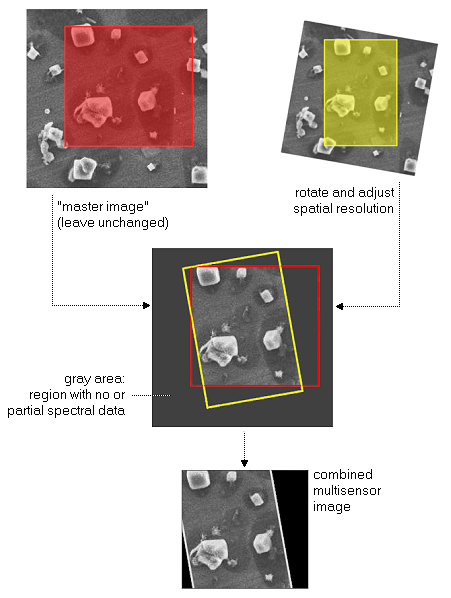 There are several problems which have to be addressed when combining several hyperspectral images to a single multisensor image data set. At first the differing image positions as well as the different image resolutions have to be aligned.
There are several problems which have to be addressed when combining several hyperspectral images to a single multisensor image data set. At first the differing image positions as well as the different image resolutions have to be aligned.