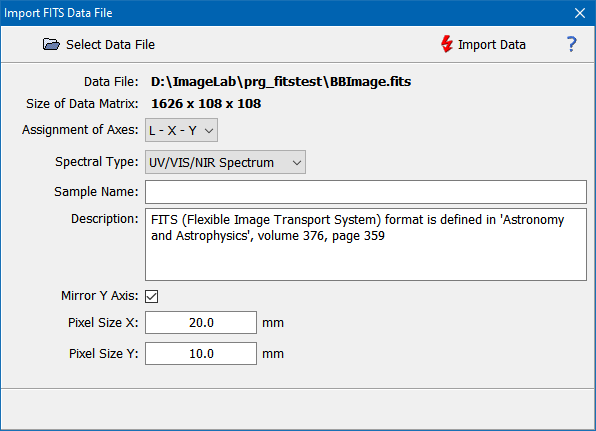Home  File Operations File Operations  Data Import Data Import  General Purpose Formats General Purpose Formats  FITS Format FITS Format |
||||||
See also: Import Modules
 |
||||||
Import: FITS Format |
||||||
|
This import filter supports the import of data stored in the FITS (Flexible Image Transport System) format. Please note that only primary data units (HDU) can be read. As the basic FITS definition leaves it open which axes contain the spatial an which the spectral information Epina ImageLab provides an option to select from the two most common axis assignments: L-X-Y .... spectral/spatial/spatial
|
||||||