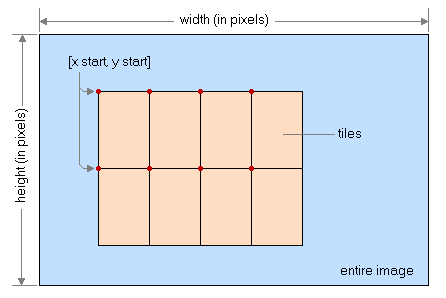| Keyword |
Explanation |
| bands |
The number of layers of the data cube. |
| byte order |
The endian-ness of the saved data:
- 0 - means little-endian byte order, format used on PC/Intel machines
- 1 - means big-endian (aka IEEE, aka "network") byte order, format used on UNIX and Macintosh machines
|
| data type |
The type of data representation:
- 1 = Byte: 8-bit unsigned integer
- 2 = Integer: 16-bit signed integer
- 3 = Long: 32-bit signed integer
- 4 = Floating-point: 32-bit single-precision
- 5 = Double-precision: 64-bit double-precision floating-point
- 6 = Complex: Real-imaginary pair of single-precision floating-point
- 9 = Double-precision complex: Real-imaginary pair of double precision floating-point
- 12 = Unsigned integer: 16-bit
- 13 = Unsigned long integer: 32-bit
- 14 = 64-bit long integer (signed)
- 15 = 64-bit unsigned long integer (unsigned)
|
| description |
A comment on the data |
| file type |
Defines the file type, by default it should be set to "ENVI standard" or left undefined. Please note that supplementary data files have to indicate their intended purpose using this keyword. Currently, the following keywords are recognized:
- Standard .... the default definition
- ENVI Standard .... an alias of the default definition
- Spero Chemvision .... the downsampled master data file of the DayLight Spero instrument; this may contain links to supplimentary ENVI files such as the dark frames, the raw data or the raw background data.
- Spero Dark Frames .... a collection of dark frames acquired by the Spero instrument
- Spero Raw Data .... the unfiltered raw data at 0.5 cm-1 resolution
- Spero Raw Background .... the unfiltered raw background data at 0.5 cm-1 resolution
|
| fwhm |
Lists the full-width-half-maximum (FWHM) values of each band in an
image. Units should be the same as those specified in the wavelength units parameter (not yet supported) |
| header offset |
The number of bytes which have to be ignored when reading the binary data files. The header offset can be used to include some extra information before the data block. |
| interleave |
Permutations of dimensions in binary data:
- BSQ - Band Sequential (X[col,row,band])
- BIL - Band Interleave by Line (X[col,band,row])
- BIP - Band Interleave by Pixel (X[band,col,row])
|
| lines |
The number of pixels along the y-axis |
| linked files |
The filenames of files which contain supplementary data. The filenames must be separated by semicolons and must not contain any path information. It is assumed that the supplementary data file is stored in the same directory as the master file. Please note that a supplementary data file is again a full featured ENVI file. The purpose of the supplementary file has to be specified in the "file type" keyword of its header.

|
| pixel size |
Pixel size in microns. There are two versions of the pixel size specification: if the pixel is quadratic, the length of only one edge is specified. If the pixel is rectangular both edges are specified (two numbers enclosed by braces and separated by a comma) |
| samples |
The number of pixels along the x-axis |
| sensor type |
Declares the supported sensor types for ENVI. Please note that this keyword is proprietary and not part of the ENVI specification. Currently Epina ImageLab recognizes the following sensor types: 'daylight solutions spero', 'user defined', 'irspec', 'mspos', 'msposraw', 'msneg', 'msnegraw', 'mssim', 'libsraw', 'libssl', 'raman', 'uvvis', 'rgbcolors', 'thzspec', 'impulse', 'oesraw', 'oessl', 'edx', 'sims', 'irdiscrete', 'magspec', 'phasespec', 'powerspec', 'unknown sensor'
|
| spero acq time |
List of acquisition times for each frame. The times are in arbitrary units relative to the start of the experiment. The individual values of the list may be either floating point or integer values and have to be separated by commas. The list has to be enclosed in curly brackets. Example: spero acq time = {0,202,404,711,...}.
Please note that these values are stored as supplementary technical data (see GetLayerProps, parameter TechData). |
| timestamp |
The date and time of acquisition in the format "yyyyMMdd HHmmss". The month has to be encoded as two digit number (01 ... 12), the hour has to be encoded in 24h format (00 ... 23). If the time stamp is not defined or the format is wrong and cannot be recognized, the current date and time is inserted by default. A valid example of the time stamp would be "20120914 170855" (= Sep-14, 2012, 17:08:55) |
| wavelength |
Lists the center wavelength values of each band in an image.
Units should be the same as those used for the fwhm field and set in the wavelength units parameter. |
| wavelength units |
Text string indicating the wavelength units. |
| x start and y start |
The image coordinates of the top left pixel (in pixel coordinates of the entire image). These two coordinate values are used when several tiles are to be concatenated to a larger image.
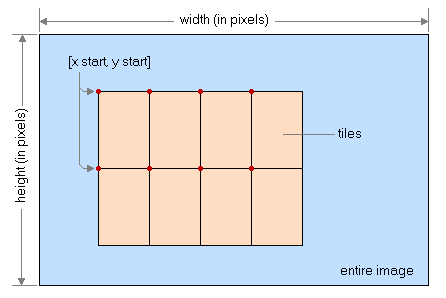
|

 Technical Documentation
Technical Documentation  Data Formats
Data Formats  ENVI format
ENVI format