
Home  Spectral Database Spectral Database  Database Search Database Search |
||
 |
||
Database Search |
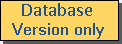 |
|
|
The database supports the search for similar spectra. This can be either done within the currently open database (looking for database entries whose spectra are similar) and within the 2D Imager (looking for spectra in the currently open database which are most similar to the currently displayed spectrum).
The similarity search in the database is based on spectral descriptors (instead of raw data). This allows you to tailor the search algorithm to the specific needs of a particular spectroscopic technique. For example, using raw intensities might be sufficient for LIBS data but they are certainly not for infrared spectra of microscopic images (given the Mie scattering effect which introduces a heavily distorted baseline). Thus the general approach for searching in a database is to calculate the correlation of spectral descriptors. These spectral descriptors are predefined, but can be adjusted by the user (command Tools > Edit SPDCs).
Searching within a databaseIn order to find database entries similar to the current one, right click the database list view and select "Search Similar Entries". The results are presented in a hit list which is ordered by decreasing correlation. Double-clicking a particular hit displays the corresponding entry in the database window.
Searching measured spectraIn order to search a measured spectrum in the database, right click the spectral windows in the 2D imager. Again the results are displayed in a hit list (see above). Please note that a database has to be opened before being able to search for similar spectra. The search is always carried out in the currently open database. |
||


