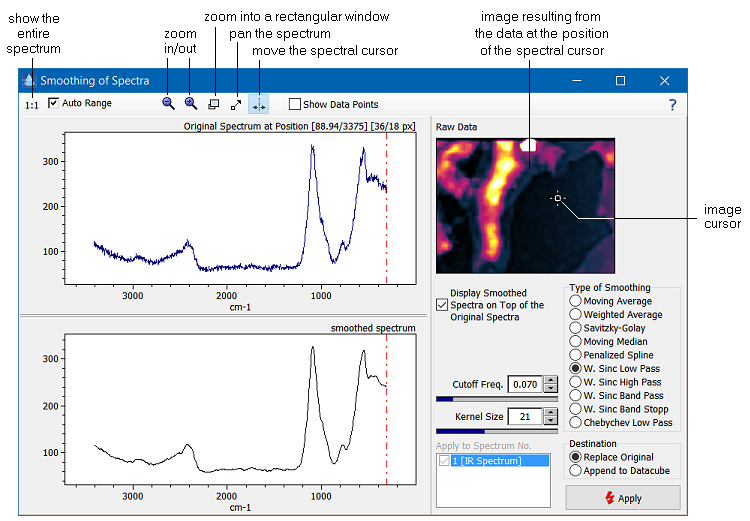Home  Preprocessing Preprocessing  Smoothing of Spectra Smoothing of Spectra |
||||||||
See also: Derivatives, Spatial Filtering of Images, Maximum Noise Fraction Transform, Resampling Spectra, SmoothSpectrum, Fourier Analysis of Spectra, SmoothAllSpectra, FFT Based Filtering of Spectra
 |
||||||||
Filtering of Spectra |
||||||||
|
The command Preprocessing > Filter > Spectral > Direct Filter provides various algorithms for smoothing noisy spectra(1):
The number of data points used for estimating the smoothed data (the smoothing window width Window Size) can be adjusted between 5 and 25 data points. Please note that the first and the last Window Size/2 data cannot be smoothed and are replaced by the nearest available smoothed value. The following graphic shows an example of the smoothing effect on a THz spectrum using a polynomial (Savitzky-Golay) filter:
 . .
|
||||||||


 Preprocessing > Filter > Spectral > Direct Filter
Preprocessing > Filter > Spectral > Direct Filter