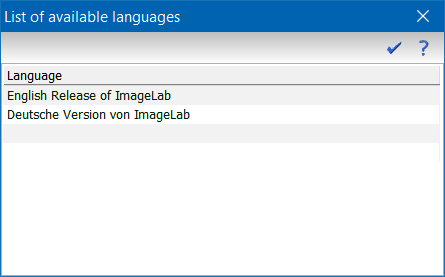Home  Setup Setup  Language Selection Language Selection |
||||
See also: Language Adaption of the User Interface
 |
||||
Language Selection |
||||
|
Epina ImageLab lets you chose to use another working language (currently only English and German are supported). In order to change the language click the command Setup>Language and select your preferred choice. Epina ImageLab has to be closed and restarted before the new language becomes effective.
Please note that the language of the user interface can be adjusted to another language by editing its language definition file. For more details see the corresponding technical document. |
||||