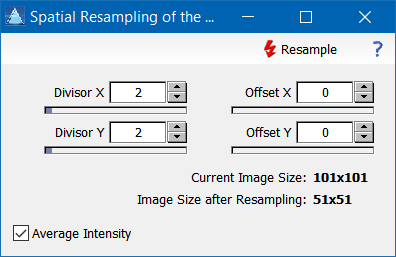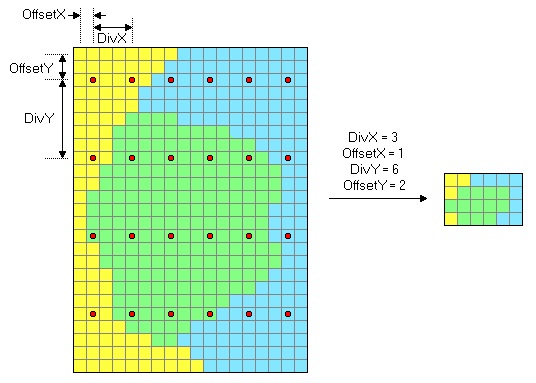Home  Tools Tools  Resampling Images Resampling Images |
||||||
See also: Trimming the Data Matrix, Resampling Spectra, Spatial Filtering of Images, ResampleSpatial
 |
||||||
Resampling Images |
||||||
|
At times it might be useful to reduce the lateral resolution of an image for example to reduce memory requirements, or to bring down spectral noise. The decrease of lateral resolution can be performed by resampling the data. You can specify the reduction factor for both the x and the y-axis (DivX and DivY, respectively) together with an offset which specifies the phase relationship between the original and the resampled data. The offset has a valid range between 0 and DivX-1 (DivY-1).
The following figure shows a two-dimensional example of resampling:
|
||||||