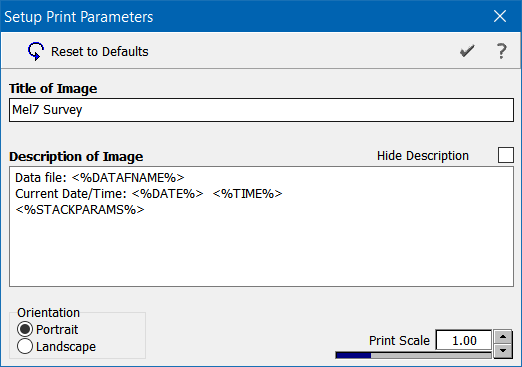|
The image stack print utility allows you to print a currently visible section of an image. Both the title of the printout and the description can be set by the user in order to add, for example, remarks or experimental conditions.
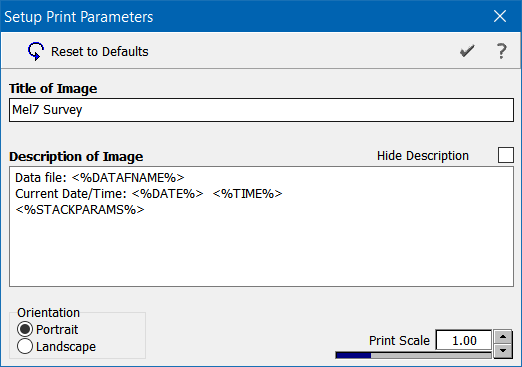
Apart from arbitrary text entered by the user there are a few special keywords which are replaced during the printing of the text. These special keywords allow to add extra information and are resolved both in the title and the description of the image (except for the <%STACKPARAMS%> keyword which is not resolved in the title section):
| Keyword |
Explanation |
| <%AUTHOR%> |
The name of the author of the dataset. |
| <%DATAFNAME%> |
The filename of the currently loaded dataset. |
| <%DATE%> |
The current date, printed in the format "yyyy-mmm-dd" (year, month, day); example: 2015-Jan-23 |
| <%STACKPARAMS%> |
This keyword is replaced by the list of stack operating parameters.
Please note the the keyword <%STACKPARAMS%> will only be resolved in the description of the image.
|
| <%TIME%> |
The current time, printed in the format "hh:mm:ss" (hours, minutes, seconds); example: 14:41:56 |
|

 Visualisation of Data
Visualisation of Data  Printing the Image Stack
Printing the Image Stack