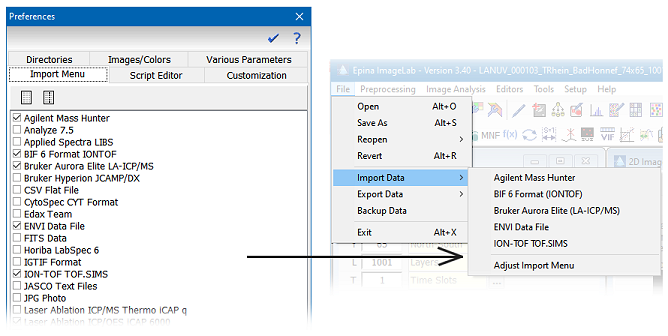Home  Setup Setup  Preferences Preferences  Preferences - Import Menu Preferences - Import Menu |
||||
See also: Preferences - Varia, Preferences - Images/Colors, Preferences - Script Editor, Import Modules, SetSystemParams
 |
||||
Preferences - Import Menu |
||||
|
The "Preferences" dialog allows to set user preferences and system options and is organized along several pages which can be selected by clicking the corresponding tab sheet: Import MenuThe number is of available data import modules of Epina ImageLab is high and quite diverse. However, in daily work you are usually dealing with only a limited number of imaging devices. In order to simplify data import you can selectively show or hide particular data import modules. You can configure the import menu to display only those instruments or data sources which you are actually working with. By default the import menu shows all available import modules. You can adjust the set of visible data import options by (de)activating the corresponding menu entries. The following figure shows the effect of activating just a few of the import modules:
|
||||


 Setup > Preferences [Tab "Import Menu"]
Setup > Preferences [Tab "Import Menu"]